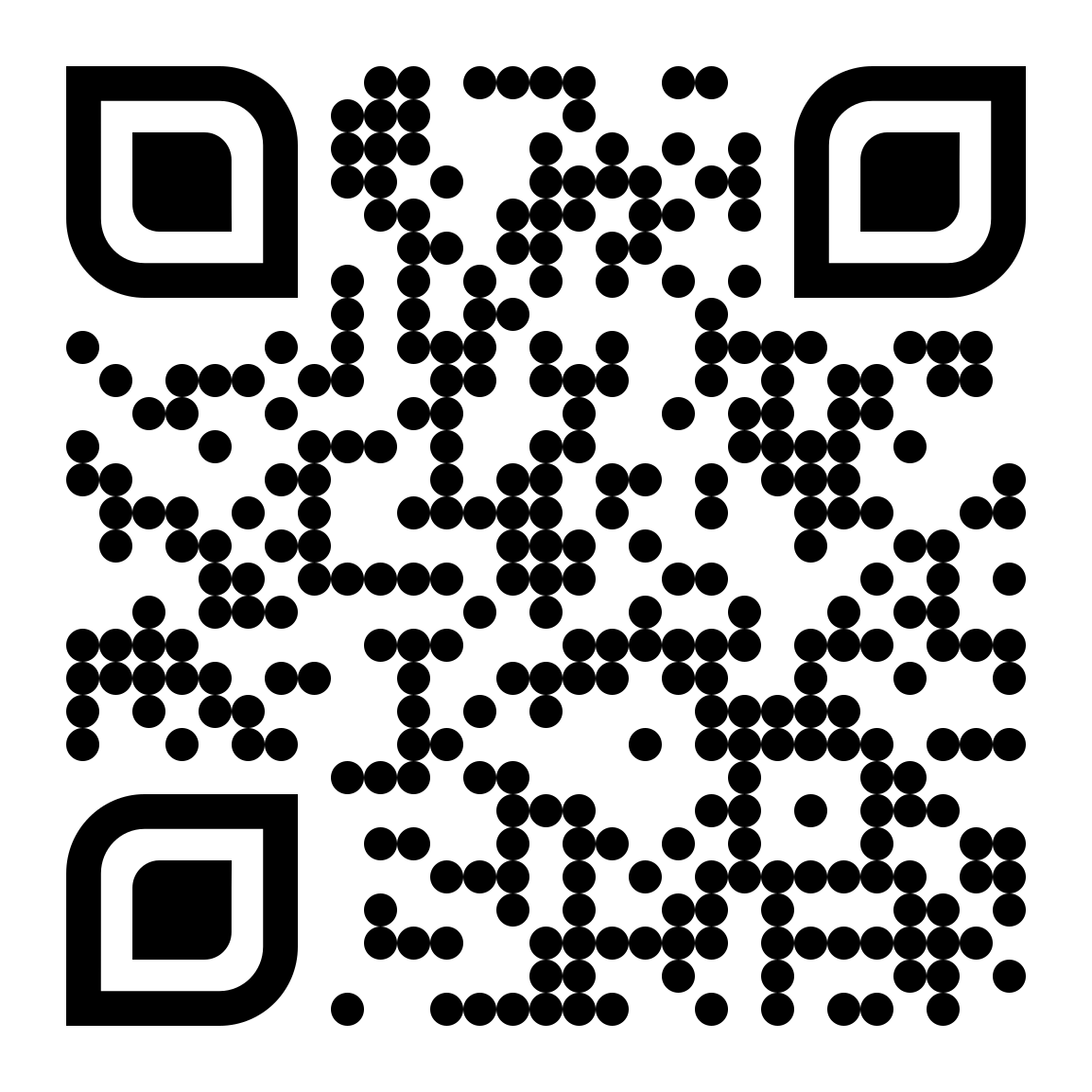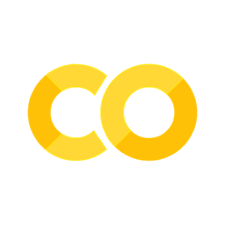Functions#
Leverage the power of code recycling with functions. For interactive reading and executing code blocks and find b04-pyfun.ipynb, or install Python and JupyterLab locally.
Requirements
Make sure to understand data types and loops introduced the section on Loops and Conditional Statements.
Watch this section as a video
Watch this section as a video on the @Hydro-Morphodynamics channel on YouTube.
What are functions?#
Functions are a convenient way to divide code into handy, reusable, and better readable blocks, which help to structure code. Function blocks can accept parametric arguments and are reusable. Thus, functions are a key element for sharing code and working in teams. The basic structure of a Python function involves:
A
defkeyword followed by a function name with arguments in parentheses and a code block.The type of arguments that a function can receive are:
Required arguments:
argDefault keyword arguments (with default values):
arg=valueOptional arguments:
*argsOptional keyword arguments:
**kwargs
Using optional (keyword) arguments makes functions more robust and flexible. The code block of a function is indented, similar to loops:
def my_function(argument1, *args, **kwargs):
something = [DO-SOMETHING-WITH-argument1-*args-**kwargs]
return something
A Basic Example#
Three countries on Earth use imperial units, while most other countries use the Système International (French: International System) of units (SI units). Let’s write a simple function to help imperial unit users convert feet (imperial) to meters (SI).
In the following example, the function name is feet_to_meter and the function accepts one argument, which is feet. The function returns the feet argument multiplied with a conversion_factor of 0.3048, which corresponds to the conversion factor from feet to meters. In this simple example, the conversion_factor variable cannot be modified externally and only exists in the namespace of the function.
Note
Internal variables (i.e., variables defined within a function), such as conversion_factor, are not accessible outside (the namespace) of the function.
def feet_to_meter(feet):
conversion_factor = 0.3048
return conversion_factor * feet
Function Calls#
To call a function, it must be defined before the call. The function may be defined in the same script or in another script, which can then be imported as a module (read more about modules and packages in the next section). Then we can call, for example, the above-defined feet_to_meter function as follows:
feet_value = 10
print("{0} feet are {1} meters.".format(feet_value, feet_to_meter(feet_value)))
10 feet are 3.048 meters.
Optional Arguments *args#
Replacing the non-optional feet argument in the above function with an optional argument *args enables the conversion of as many length values as the function receives. The following lines explain step-by-step how that works.
Make sure that anyone understands the input and output parameters of the function by adding inline docstrings with a pair of triple double-apostrophes (
""") that embraces input parameters (:params parameter_name: definition) and the function return (:output: definition).By default, we will assume that multiple values are provided. Therefore, a list called
value_listis intantiated at the beginning of the function, whileconversion_factorremains the same as before.A for-loop over
*argsidentifies and processes the arguments provided. Why a for-loop?
Python recognizes*argsautomatically as a list, and therefore, we can iterate over*args, even though the provided range of values was not a list type.The for-loop in the
trycode block includes atry-exceptstatement to verify if the provided values (arguments) are numeric and can be converted to meters. If thetryblock runs successfully, the expressionarg * conversion_factorappends the converted argumentargtovalue_list.Eventually, the
returnkeyword returns the value list.
def feet_to_meter(*args):
"""
:param *args: numeric values in feet
:output: returns list of values in meter
"""
value_list = []
conversion_factor = 0.3048
for arg in args:
try:
value_list.append(arg * conversion_factor)
except TypeError:
print(str(arg) + " is not a number.")
return value_list
With the newly defined and more flexible function, we can now call feet_to_meter with as many arguments as needed:
print("Function call with 3 values: ")
print(feet_to_meter(3, 1, 10))
print("Function call with no value: ")
print(feet_to_meter())
print("Function call with non-numeric values:")
print(feet_to_meter("just", "words"))
print("Function call with mixed numeric and non-numeric values:")
print(feet_to_meter("just", "words", 2))
Function call with 3 values:
[0.9144000000000001, 0.3048, 3.048]
Function call with no value:
[]
Function call with non-numeric values:
just is not a number.
words is not a number.
[]
Function call with mixed numeric and non-numeric values:
just is not a number.
words is not a number.
[0.6096]
Optional Keyword Arguments **kwargs#
In the last paragraphs, we made the feet_to_meter function more flexible so that it can now receive as many arguments as needed. Until now, the internal conversion_factor variable cannot be modified from outside of the function with little flexibility. For instance, imagine we are writing this function for a historian. In the past, imperial units were widespread in many cultures (e.g., Greek, Roman, or Chinese) with varying length definitions between 0.250 m and 0.335 m. That means the historian will need flexibility regarding the conversion factor, while we still want to use 0.3048 m as the default value. This requirement can be implemented with optional keyword arguments **kwargs and this is how it works in the code block below:
Add
**kwargsafter*argsin the functiondefparentheses (the order of*args, **kwargsis important).Keep
conversion_factor = 0.3048as the default value (we want the function to be functional also without any keyword argument provided).Similar to the
*argsstatement, Python automatically identifies variables beginning with**as optional keyword arguments (actually, the name args and kwargs does not matter - the*signs are important). The difference to*argsis that Python identifies**kwargsas a dictionary.A for-loop iterates over the kwargs-dictionary and the
ifstatement identifies any optional keyword argument that contains the string"conv"as conversion_factor.A
try-exceptstatement tests if the provided value for the keyword argument is numeric by attempting a conversion tofloat().
The rest of the function remains unchanged.
def feet_to_meter(*args, **kwargs):
"""
:param *args: numeric values in feet
:output: returns list of values in meter
"""
value_list = []
conversion_factor = 0.3048
for k in kwargs.items():
if "conv" in k[0]:
try:
conversion_factor = float(k[1])
print("Using conversion factor = " + str(k[1]))
except:
print(str(k[1]) + " is not a number (using default value 0.3048).")
for arg in args:
try:
value_list.append(arg * conversion_factor)
except TypeError:
print(str(arg) + " is not a number.")
return value_list
Test different conversion factors with the newly defined flexibility of the feet_to_meter function:
print("Function call with 3 values and a conversion factor of 0.25: ")
print(feet_to_meter(3, 1, 10, conv_factor=0.25))
print("Function call with 3 values and a conversion factor of 1/7 with slightly different name: ")
print(feet_to_meter(3, 1, 10, conversion_factor=1/7))
print("Function call with 2 values with default conversion factor: ")
print(feet_to_meter(25, 10))
Function call with 3 values and a conversion factor of 0.25:
Using conversion factor = 0.25
[0.75, 0.25, 2.5]
Function call with 3 values and a conversion factor of 1/7 with slightly different name:
Using conversion factor = 0.14285714285714285
[0.42857142857142855, 0.14285714285714285, 1.4285714285714284]
Function call with 2 values with default conversion factor:
[7.62, 3.048]
Default Keyword Arguments#
Keyword arguments can also be defined by default. The below example shows how the conversion_factor can be default-defined in the def function parentheses. Note that conversion_factor must be defined after any optional arguments *args.
def feet_to_meter(*args, conversion_factor=0.3048):
"""
:param *args: numeric values in feet
:output: returns list of values in meter
"""
value_list = []
for arg in args:
try:
value_list.append(arg * conversion_factor)
except TypeError:
print(str(arg) + " is not a number.")
return value_list
Now we can use feet_to_meter with or without or with a conversion factor and after a list of values:
print("Function call with a conversion factor of 0.313 and two values: ")
print(feet_to_meter(1, 10, conversion_factor=0.313))
print("Function call with 3 values without any conversion factor: ")
print(feet_to_meter(3, 1, 10))
Function call with a conversion factor of 0.313 and two values:
[0.313, 3.13]
Function call with 3 values without any conversion factor:
[0.9144000000000001, 0.3048, 3.048]
Function Wrappers and Decorators#
If multiple functions contain similar lines, chances are that those functions can be further factorized by using function wrappers and decorators. A typical example is a license checkout (e.g. to use a commercial Python module/package, such as Esri’s arcpy) or if we want to use a recurring error statement with try - except statements.
For instance, consider two or more functions that should receive, process, and produce numerical output from user input. These functions may look like this:
def multiply_arguments(*args):
result = 1.0
try:
for arg in args:
result *= arg
print("The result is: " + str(result))
except TypeError:
print("ERROR: The calculation could not be performed failed (input arguments: %s)" % ", ".join(args))
except ValueError:
print("ERROR: The calculation could not be performed failed (input arguments: %s)" % ", ".join(args))
return result
def sum_up_arguments(*args):
result = 0.0
try:
for arg in args:
result += arg
except TypeError:
print("ERROR: The calculation could not be performed failed (input arguments: %s)" % ", ".join(args))
except ValueError:
print("ERROR: The calculation could not be performed failed (input arguments: %s)" % ", ".join(args))
return result
Both functions involve the statement print("The result is: " + str(result)) to print the results to the Python console (e.g., to ensure get some intermediate information) and to run only on valid (i.e., numeric) input with the help of exception (try - except) statements. However, we want our functions to focus on the calculation only and this is where a wrapper function helps.
A wrapper function can be defined by first defining a standard function (e.g., def verify_result) and then passing another function (func) as an argument. In this function (verify_result), we can then place a nested def wrapper() function that will embrace func. It is important to use both optional *args and optional keyword **kwargs in the wrapper function and the call to func to make the wrapper as flexible as possible.
def verify_result(func):
def wrapper(*args, **kwargs):
try:
result = func(*args, **kwargs)
print("Success. The result is %1.3f." % float(result))
return result
except TypeError:
print("ERROR: The calculation could not be performed because of at least one non-numeric input (input arguments: %s)" % str(args))
return 0.0
except ValueError:
print("ERROR: The calculation could not be performed because of non-nmumeric input (input arguments: %s)" % str(args))
return 0.0
return wrapper
Now, we can use an @-decorator to wrap the above math functions in the verify_result(fun) function. When Python reads the beautiful, code-decorating @ sign, it automatically looks for the wrapper function defined after the @ sign to wrap the following function.
@verify_result
def multiply_arguments(*args):
result = 1.0
for arg in args:
result *= arg
return result
@verify_result
def sum_up_arguments(*args):
result = 0.0
for arg in args:
result += arg
return result
The two functions (multiply_arguments and sum_up_arguments) can be called as usual, for example:
multiply_arguments(3, 4)
multiply_arguments(3, 4, "not a number")
sum_up_arguments(3, 4)
sum_up_arguments("absolutely", "no", "valid", "input")
Success. The result is 12.000.
ERROR: The calculation could not be performed because of at least one non-numeric input (input arguments: (3, 4, 'not a number'))
Success. The result is 7.000.
ERROR: The calculation could not be performed because of at least one non-numeric input (input arguments: ('absolutely', 'no', 'valid', 'input'))
0.0
The above wrapper function returns the wrapped function results, too. However, to use built-in function attributes (e.g., the function’s name with __name__, the function’s docstring with __doc__, or the module in which the function is defined with __module__) outside of the wrapper, we need the wrapper function to return the wrapped (decorated) function itself. This can be done as follows:
def error_func(*args, **kwargs):
return 0.0
def verify_result(func):
def wrapper(*args, **kwargs):
try:
return func(*args, **kwargs)
except TypeError:
print("ERROR: The calculation could not be performed because of at least one non-numeric input (input arguments: %s)" % str(args))
return error_func(*args, **kwargs)
except ValueError:
print("ERROR: The calculation could not be performed because of non-nmumeric input (input arguments: %s)" % str(args))
return error_func(*args, **kwargs)
return wrapper
Note the difference: the wrapper function now returns func(*arg, **kwargs) instead of the numeric variables as result. If the function cannot be executed because of invalid input, the wrapper will return an error function (error_func), which ensures the consistency of the wrapper function. One may think that the error function returning 0.0 is obsolete because the exception statements could directly return 0.0. However, 0.0 is a float variable, while error_func is a function and the function wrapper should always return the same data type, regardless of an exception raise (error) or a successful execution. This is what makes code consistent.
This paragraph showed examples of using the decorators in the shape of an @ sign to wrap (embrace) a function. Decorators are also a useful feature in Python classes, for example, when a class function returns static values. Read more about decorators in classes later in the chapter on object orientation and classes.
Iterators and Generators#
A characteristic of list, tuple, and dictionary data types is their iterability, which is provided by their __iter__ built-in method. Thus, iterability is the reason why we can write:
for e in [1, 2, 3]: print(e)
1
2
3
Besides iterations, Python also enables the creation of generators (i.e., generator functions). Instead of using a return statement, a generator function ends with a yield statement, that returns data as long as a next() function (inherent step in iterations) is called. An application of a generator is, for example, the flattening of nested lists (i.e., remove sub-lists and write all variables directly into a non-nested list):
from collections.abc import Iterable
def flatten(nested_list):
for e in nested_list:
if isinstance(e, Iterable) and not isinstance(e, str):
for x in flatten(e):
yield x
else:
yield e
a_nested_list = [[1, 2, 3], ["a", "b", "c"]]
flattened_list = list(flatten(a_nested_list))
print(flattened_list)
[1, 2, 3, 'a', 'b', 'c']
Note
The above example uses Iterable from the standard module collections.abc. More about importing packages and modules is discussed in the Modules & Packages section.
Lambda Functions#
Lambda (λ) calculus is a formal language for expressing computation-based function abstraction and was introduced in the 1930s by Alonzo Church and Stephen Cole Kleene. Lambda functions originate from functional programming and represent short, anonymous (i.e, without a name) functions. Although Python is not inherently a functional programming language, functional concepts were implemented early in Python, for example with the map(), filter(), and deprecated reduce() functions and also the lambda operator.
In Python, an anonymous (nameless) lambda function can take any number of arguments, but can only have one expression. The arguments consist of a comma-separated list of variables and the expression uses these arguments. The syntax of lambda functions is:
lambda arguments : expression
The following example illustrates a lambda function with one argument and adds 1 to the argument:
add_one = lambda number : number + 1
print(add_one(1))
2
That was nice but quite useless. Here is an example of a slightly more useful lambda function that sums up two input arguments:
sum_up = lambda x, y : x + y
print(sum_up(1, 5))
6
The above-shown function for converting feet to meters can also be written as a lambda function:
feet_to_meter = lambda ft_value : ft_value * 0.3048
print(feet_to_meter(10))
3.048
Using a lambda function made the code shorter and more efficient. In addition, to evaluate the feet_to_meter lambda function for multiple values, we can use the map() function. The syntax of a map() function is:
result = map(function, sequence)
where sequence can be a list or a tuple. Thus, to evaluate a tuple of four values, we can write:
four_ft_values = (4, 9.7, 7, 2)
print(list(map(feet_to_meter, four_ft_values)))
[1.2192, 2.95656, 2.1336, 0.6096]
The print statement converts the map() output into a list to evaluate the map() function (otherwise, the result would be something like <map object at ...>).
If the feet_to_meter function is not needed at another place in the code, one can also write:
print(list(map(lambda x : x * 0.3048, (4, 9.7, 7, 2))))
[1.2192, 2.95656, 2.1336, 0.6096]
Another feature of Python is the filter(function, list) function that represents an elegant solution to filter out those elements from a list for which the function returns True. The following code block illustrates a filter that eliminates all numbers from a some_numbers list, which can be divided by three.
some_numbers = list(range(1, 10))
print(list(filter(lambda x: x % 3, some_numbers)))
[1, 2, 4, 5, 7, 8]
Formerly, the reduce() function for merging down list input into one value was implemented in Python. However, Python’s original author Guido van Rossum successfully banned it from Python3 (read his post), which is also why it is not featured here.
Exercise
Get familiar with functions in the Hydraulics (1d) exercise.
Learning Success Check-up#
Take the learning success test for this Jupyter notebook.
Unfold QR Code